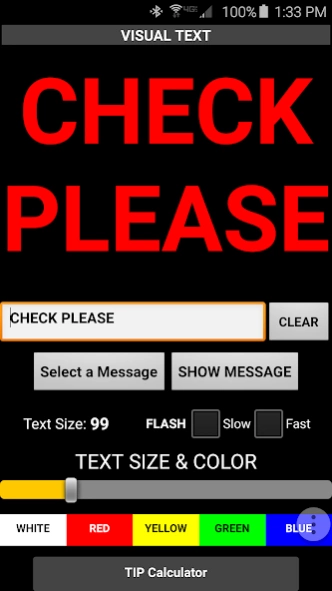Visual Text + Tip Calculator 1.31
Free Version
Publisher Description
Visual Text + Tip Calculator - Display a visual text message banner to someone nearby with your phone.
Do you need to get someone's attention with a simple short message, say at the airport, work, bar, restaurant, concert, taxi, across the room or ???. Or do you want to make up quick spelling or reading word challenges for your young pre-school/grade school kids?
Visual Text is a simple, easy to use "visual message display" which allows you to do just that. It is not a scrolling marquee but a static display banner meant to convey a quick short message.
The text size slider allows you to custom fit the text to your needs and length of message. Choose the color of your text, set the text size, and tap "SHOW MESSAGE". Select "FLASH Text" to draw more attention. Rotate your phone to portrait or landscape to fit the text to your preference. A short list of pre-loaded messages are also available.
As a bonus feature, for those times you are out, a tip calculator is one tap away to figure your total bill as well as a split-bill option for parties or payees of more than 1. The total/person can then be shown full screen for others to see.
Both the Visual Text and Tip Calculator screens are optimized for single handed use.
About Visual Text + Tip Calculator
Visual Text + Tip Calculator is a free app for Android published in the Telephony list of apps, part of Communications.
The company that develops Visual Text + Tip Calculator is desertbreezeapps. The latest version released by its developer is 1.31.
To install Visual Text + Tip Calculator on your Android device, just click the green Continue To App button above to start the installation process. The app is listed on our website since 2016-02-28 and was downloaded 1 times. We have already checked if the download link is safe, however for your own protection we recommend that you scan the downloaded app with your antivirus. Your antivirus may detect the Visual Text + Tip Calculator as malware as malware if the download link to appinventor.ai_jpllabs.textup is broken.
How to install Visual Text + Tip Calculator on your Android device:
- Click on the Continue To App button on our website. This will redirect you to Google Play.
- Once the Visual Text + Tip Calculator is shown in the Google Play listing of your Android device, you can start its download and installation. Tap on the Install button located below the search bar and to the right of the app icon.
- A pop-up window with the permissions required by Visual Text + Tip Calculator will be shown. Click on Accept to continue the process.
- Visual Text + Tip Calculator will be downloaded onto your device, displaying a progress. Once the download completes, the installation will start and you'll get a notification after the installation is finished.